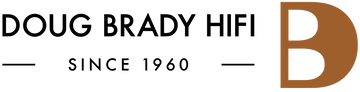Your new Rega Planar 2 has been designed to be as easy as possible to set up. We have created this simple guide to aid you to be up and running quickly!
Make sure your amplifier and/or equipment are turned off before making any connections.
Unpack your deck.
Carefully remove all the packing material (we recommend you keep hold of the box and packing). And place your new turntable on a firm, level surface.
Check the belt is in place around the motor and the small sub platter. (The motor has two different sized grooves on it. The top groove is for 33 RPM records, the bottom groove for 45 RPM records. Simply nudge the belt between the two, to change speed.)

In the white polystyrene packing, there is a round black weight, this is the turntable’s ‘counterweight’.
The counterweight must be set up for the deck to perform correctly.
Make sure all packing tape is removed from the arm and cartridge, and with the arm on its rest, slide the counterweight lightly onto the rear of the arm. Carefully remove the stylus guard.
Release the arm clamp, and the arm will rise up in the air.

Gently screw the counterweight towards the front of the deck.

Do this slowly. What you are trying to achieve is the arm to 'float', so it is not quite touching the arm rest, just lightly floating above it.

Once this is achieved, hold the arm, and turn the counterweight 1 time around from the floating point for the Rega Carbon (note the black pip on the side of it for reference).

The deck is now tracking at 2 grams. For the Nd3 cartridge, turn the weight fully one turn, and then back off an eighth of a turn. This sets the tracking at 1.75 grams.
The Planar 2 turntable has no electronics, and requires an amplifier with a dedicated turntable input, or a phono stage, to work. On the back of the deck there is a fixed black cable with red (right ch) and black (left ch) plugs to connect to your amplification.
A small black power supply connects the deck to the mains supply. A small socket is located on the back of the deck, the power supply has the matching small round plug. Insert this plug in to the deck, and plug the black power supply in to a mains socket.
Slide off the stylus guard when you are ready to play a record. To start the deck, the power switch is located under the front left corner of the turntable.
Turn on your amplifier / speaker /system, make sure your volume control is turned fully down, and place a record on your turntable.
Start the deck with the power switch under the front left front corner.
Release the clamp that secures the arm to its rest.
Locate the small metal lever close to the arm pivot, this is the ‘cue lever’ and it is used to raise and lower the arm. Make sure this is in the ‘up’ position (this raises the arm away from the records surface) use the finger lift on the front of the arm, and lift the arm to the start of your record. Make sure you have the stylus over the lead in groove of the record (the shiny black part) and gently lower the stylus on to the groove. You can of course select tracks in a similar manner.
With the phono input selected on your amplifier, slowly turn up the volume control and enjoy the hi-fi sounds from your new turntable. At the end of the record’s side, use the ‘cue lever’ to lift the arm from the record, and use the finger lift to return the arm to its rest. If you aren’t planning on playing more records, put the arm clamp back on.